Security Information and Event Management (SIEM) Integration
Counterspy
This feature is only available in Counterspy Standard and Premium.
This section provides a guide to integrating the Verimatrix XTD SIEM endpoint API with your security infrastructure. It covers authentication, data ingestion, formatting requirements, use cases, and best practices to ensure smooth and secure API interaction.
The SIEM API provides a direct way to ingest Verimatrix XTD analytics information into a third-party infrastructure in a streaming fashion, providing access to all the relevant data in near real time.
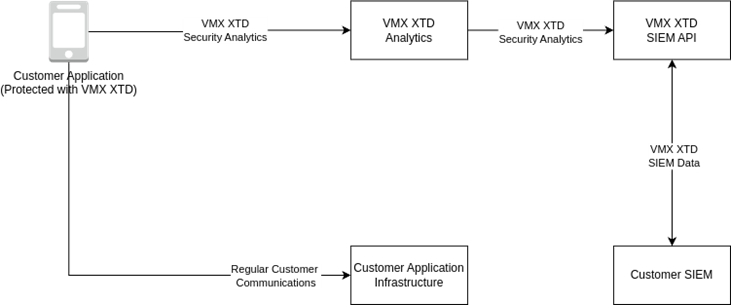
In addition, the API provides basic filtering of events to narrow the scope of the information retrieved from the API.
Ingest into 3rd Party SIEM Systems
To use the data retrieved from the Verimatrix SIEM API, you usually have to configure and/or write custom data processing modules using SIEM-specific integration code. This could involve a simple HTTP retriever plugin or a custom, daemon like process to perform the pulling of the data and doing a subsequent push to the SIEM in question. Verimatrix provides the means to pull the data from the SIEM API but does not integrate directly into any SIEM vendor specific ingest system.
Updated 4 days ago
