Customize Risk Profile
Risk Profile is a calculation based on Verimatrix's analysis of the industry aligned with your domain. Your app calculates its risks based on its risk profile.
The Risk Profile screen enables you to view and customize the risk profile for your apps.
To reach the Risk Profile screen
- On the XTD left navigation bar, select Prevent.
- From the protected app list, select the app to view or change.
- On the App details page, select the Risk Profile & Alerting tab.
This view shows the app's current risk profile.
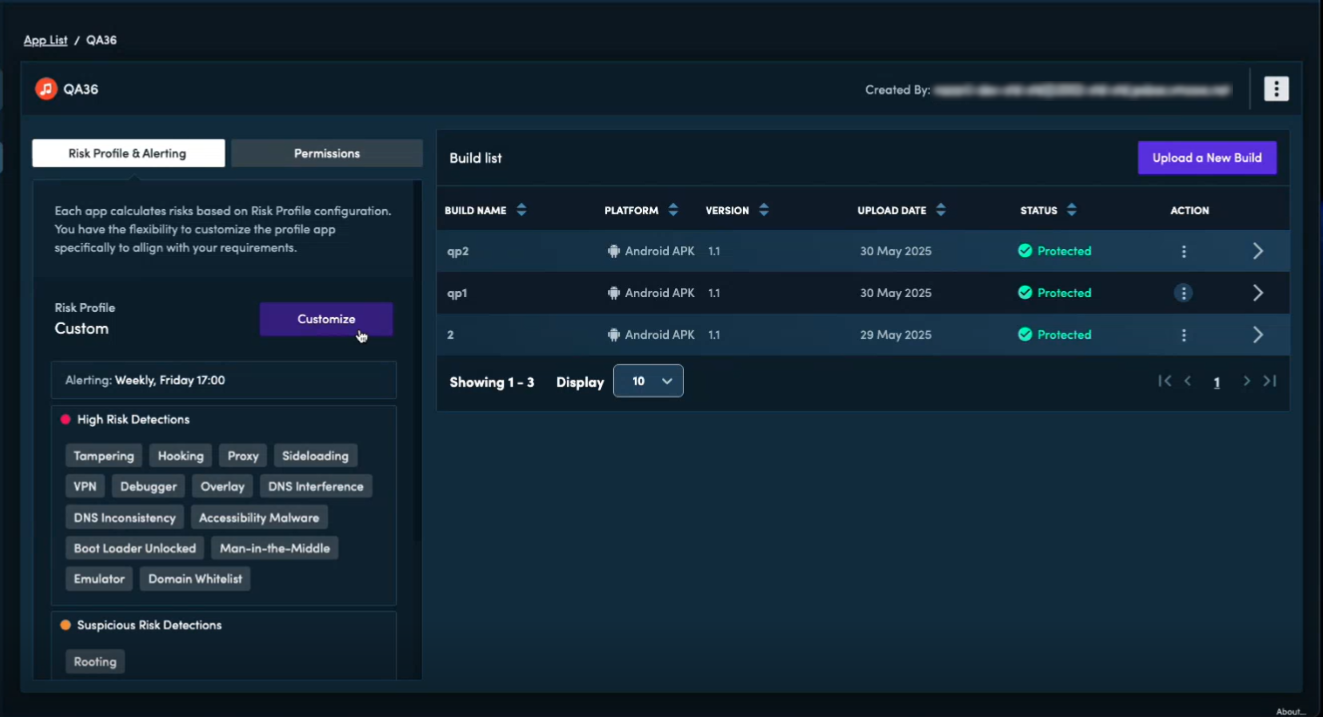
To reach the risk profile page, click Customize.
Customize the Risk Profile
The Risk Profile section displays your app's current risk profile. You can select from a list of preset risk profiles or customize your own.
All builds of an app share the same risk profile.
Each threat type is assigned to a column labeled with a detection level. All detected events are recorded as a detection of the assigned level and contribute correspondingly to a user device's overall risk.
NOTE Changes to the risk profile only affect new detections. Past detections retain their previous detection level.
For example, if you change VPN detections from low risk to informational risk, VPN detections that were made before that time will still appear as low risk and VPN detections after that time will appear as informational risk.
The detection levels are:
- High Risk Detections: Events in this group indicate a serious threat to the application. Immediate action is required to mitigate the risk and prevent potential damage or compromise.
- Suspicious Risk Detections: Events in this group suggest potentially malicious activity that warrants further investigation. While not immediately dangerous, they may indicate serious issues.
- Low Risk Detections: Events in this group signify minor issues or vulnerabilities that are unlikely to pose a significant threat. They should be monitored and addressed routinely.
- Informational Events: Events in this group do not indicate any immediate risk and are not part of the risk calculation but are useful for monitoring and logging purposes.
The preset profiles are based on Verimatrix's analysis of the needs of different industries:
- Default
- Ecommerce/Digital Services
- Finance
- Healthcare
- Media and Entertainment
- Automotive
To Customize a Risk Profile
-
On the App details page with the Risk Profile tab selected, click Customize. The Risk Profile page is displayed.
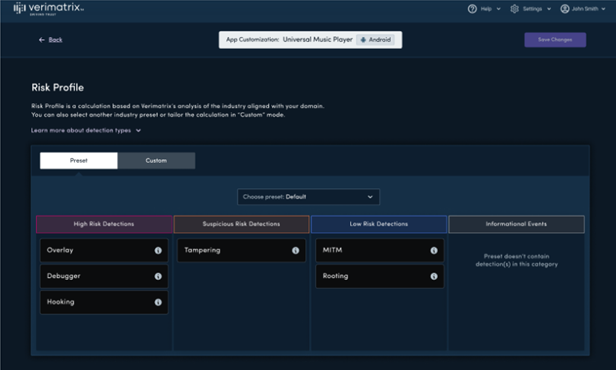
-
Select the Custom tab.
-
Drag and drop threat types into your choice of risk level columns.
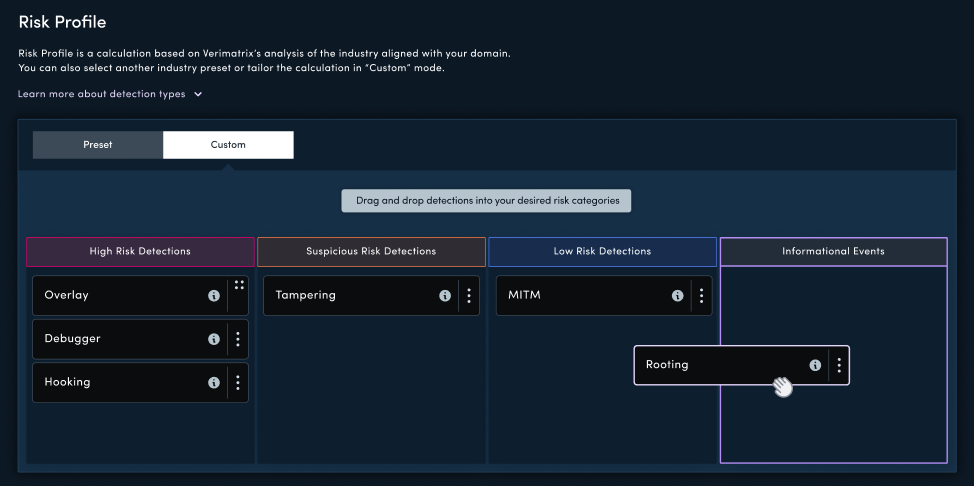
-
At the top right of the page, click Save Changes.
Updated 7 months ago