Deepscan
On app instances that integrate the Counterspy SDK or Watermarking SDK, an imperceptible mark is added to video content that is being played, identifying the content source and app instance while avoiding the disclosure of PII.
With a Watermarking Deepscan license in addition to Counterspy, you can take immediate action against unauthorized distribution of your content.
Possible piracy sites are monitored by a third party for possible leaks of your content. As soon as the anti-piracy web crawling service discovers your content being redistributed without permission, it automatically notifies the Deepscan backend service. If a watermark is revealed in the leaked content, the watermark information is shown in the Deepscan platform.
If you have a Counterspy license in addition to the Deepscan license, you can take immediate countermeasures without waiting for a response to your takedown notice.
View Deepscan Results
On the left navigation bar, under Watermarking, select Deepscan.
You can view the Deepscan results by:
- Identifier: Display a list of extraction video identifiers, which are usually the name of the video.
- Watermark ID: Display a list of the extracted watermark identifiers.
Identifier Results
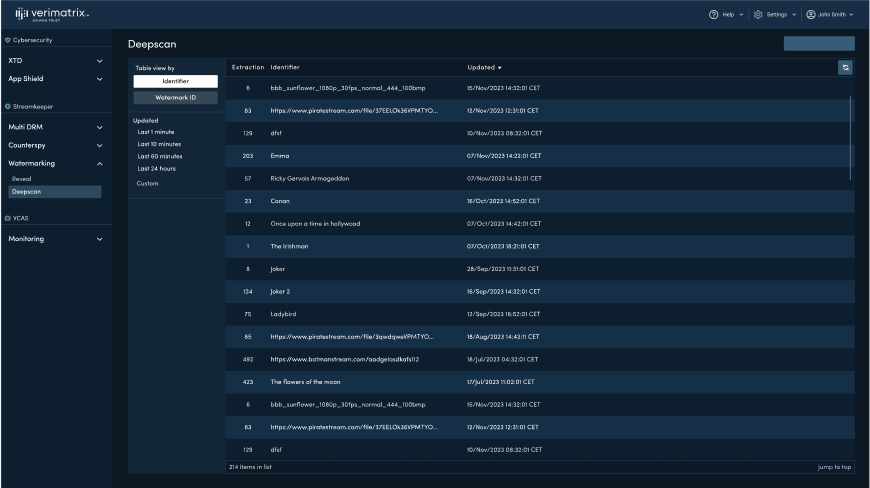
From the Identifier list, select an identifier to see only the watermark identifiers that were found in that video's extractions.
If you have a Counterspy subscription, you can take immediate countermeasures against particular app instances. Select their check marks and click Response, then click Suspend or Resume.
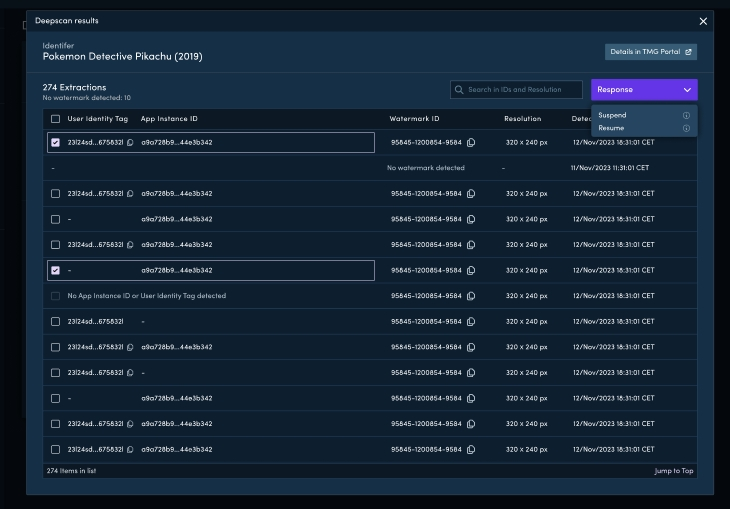
For further information on an app instance, select it. From here you can choose to suspend it or resume it if it is already suspended.
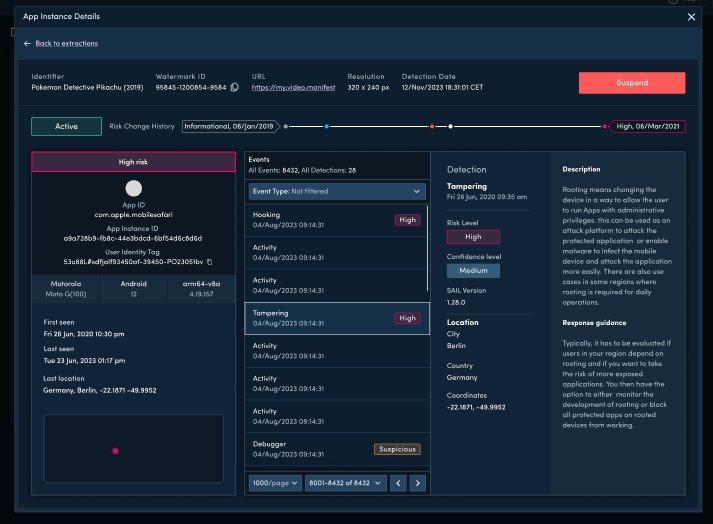
Watermark ID Results
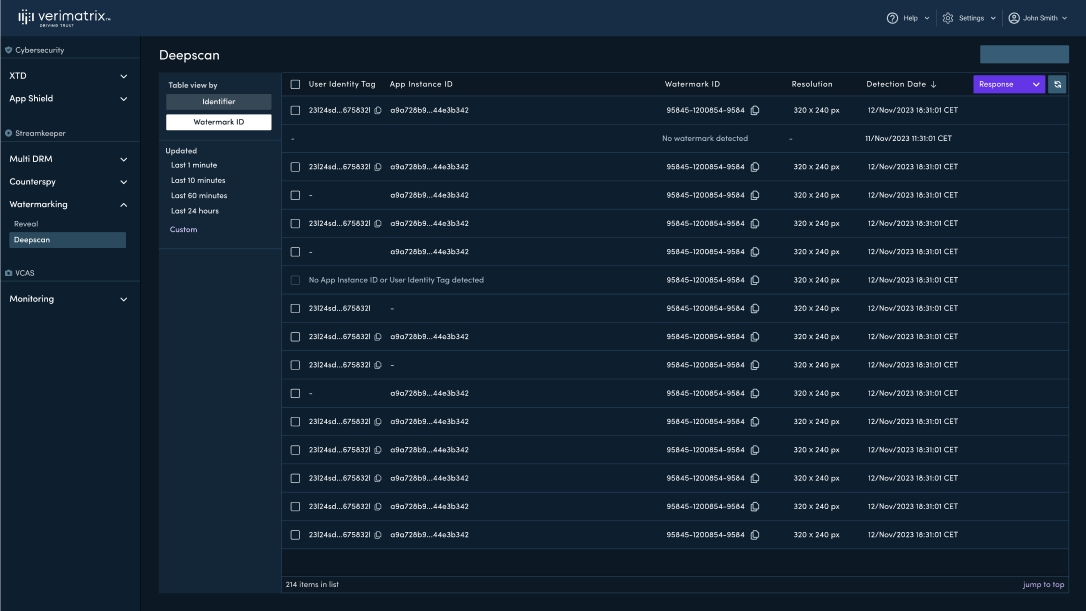
If you have a Counterspy subscription, you can take immediate countermeasures against particular app instances. Select their check marks and click Response, then click Suspend or Resume.
For further information on an app instance, select it. From here you can choose to suspend the instance or resume it if it is already suspended.
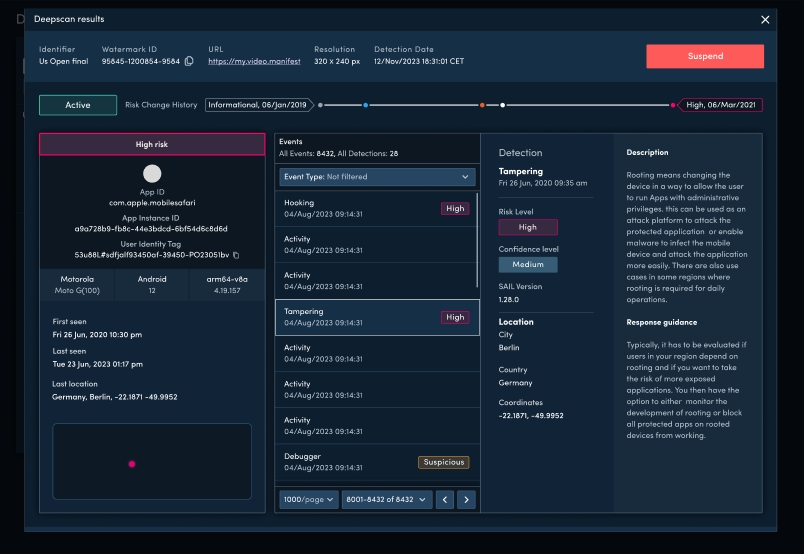
Updated 4 days ago
