Build Automation: CI/CD Integration
Verimatrix XTD provides features for CI/CD integration. These allow XTD protection to be integrated into any build pipeline.
On the Overview page, select Setup CI/CD for up-to-date APS (Application Protection Service) API documentation.
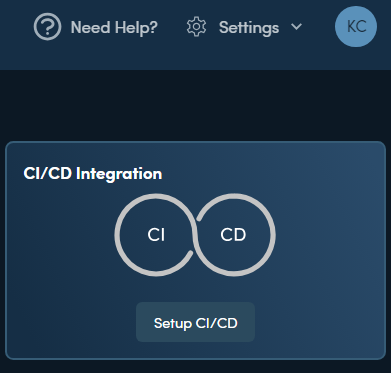
API Key Manager
Verimatrix provides REST APIs for integration with external systems. To use any of the integration methods, you require an API key to authenticate the integration. Create and retrieve keys in the platform under the Settings menu in the API Key Manager panel.
Access API keys and documentation from Settings at the top right of the screen:
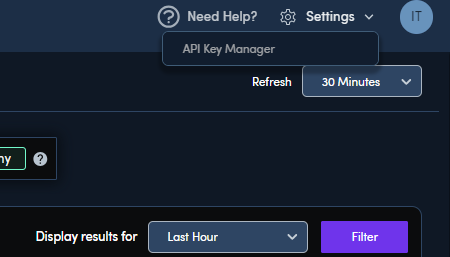
From the Settings dropdown, select API Key Manager to view your API keys, generate new keys, or learn about how to use the keys.
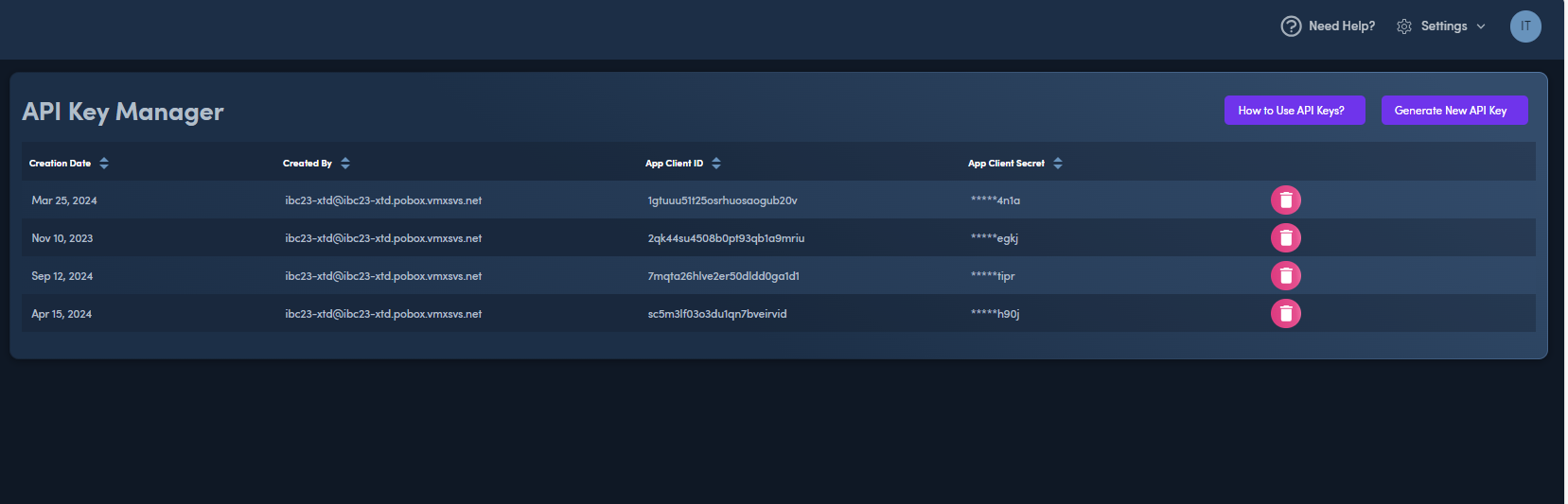
For detailed instructions, select How to Use API Keys at the top right of the API Key Manager screen.
Generate New API Key
Select Generate New API Key to generate a new key.
The generated key is downloaded. Store it in a secure location.
{
`"appClientId": "7m.........0s5i",`\
"appClientSecret": "cm1m65g.......jt",`\
"encodedKey": "Njd.........tbzBzNW.......0"`\
}NOTE Make sure you record the owner (username - email) of the generated key, as it is also required for authentication.
CI/CD GitHub Action
If you use GitHub, Verimatrix provides a GitHub Action that can be used to run CI/CD jobs within GitHub.
Usage
To incorporate the GitHub Action into your workflow, add the following step to your GitHub Actions YAML file:
- name: Protect App with Verimatrix
uses: verimatrix/[email protected]
with:
app-file: path/to/your/app.apk
api-key-secret: ${{ secrets.APP_CLIENT_SECRET }}Replace the placeholders with your actual values: • app-file: Path to your application's file. • api-key-secret: Value of the 'encodedKey' from your API key file.
For detailed configuration options refer to the GitHub Action page.
App Protection CLI Tool
Verimatrix's app protection command line tool (CLI) is available through GitHub.
This script requires python be installed, and added to the environment path as shown in the example below:
export `PATH=${PATH}:/Library/Frameworks/Python.framework/Versions/3.13/bin`The following script installs the dependencies required by the CLI tool:
# !/bin/sh -l
python3 -m pip install coloredlogs
python3 -m pip install js2py
python3 -m pip install dateutil
python3 -m pip install python-dateutil --upgrade
python3 -m pip install requests
python3 -m pip install pyaxmlparser
python3 -m pip install backoffThe command to run is:
python3 aps.py -l INFO -P -c <API_KEY_OWNER> -s <ENCODED_API_KEY_SECRET> --api-gateway-url https://aps-api.appshield.verimatrixcloud.net --access-token-url https://ssoapi-ng.platform.verimatrixcloud.net/v1/token protect --file <APP_FILE> --subscription-type XTD_PLATFORM Where:
| Parameter | Description |
|---|---|
| API_KEY_OWNER | The username (usually email) of the API key owner |
| ENCODED_API_KEY_SECRET | The value of the 'encodedKey' field in the API key JSON |
| APP_FILE | The APK, AAB, or zipped XCarchive you wish to protect |
Updated about 1 month ago
